Bear with me - I'll jump ahead a little bit here. After I removed the Aristo's stock head unit I temporarily connected up the JVC and Response screen to make sure everything worked. I tested most formats of disk - DVD-R MP3, DivX movie (Family Guy), original audio CD, original DVD, and a collection of TV shows all burnt to a DVD-R. It was all good with the JVC reading everything first go and displaying data on it's scrolling screen. The added bonus was seeing all the data on the 7" screen, very readable.
The bubbles on the screen are from the plastic protective film, which I left in place until I was finished the installation. Images are from Family Guy DivX DVD-R.
These photos don't show the true quality of the screen but you get the idea (picture)
Here's everything mounted in the stock cradle:
More ...















 Reply With Quote
Reply With Quote


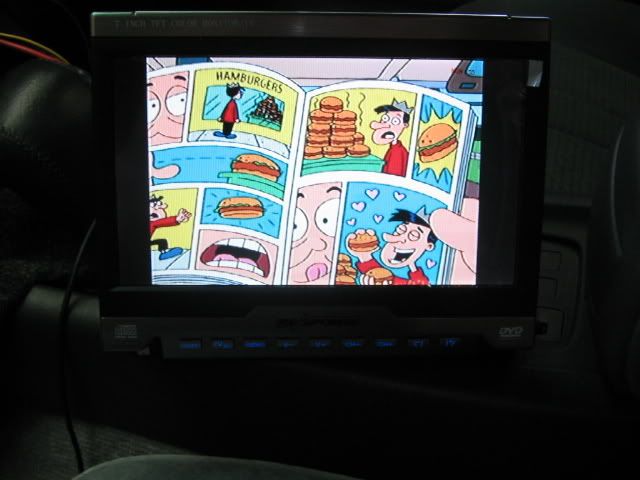








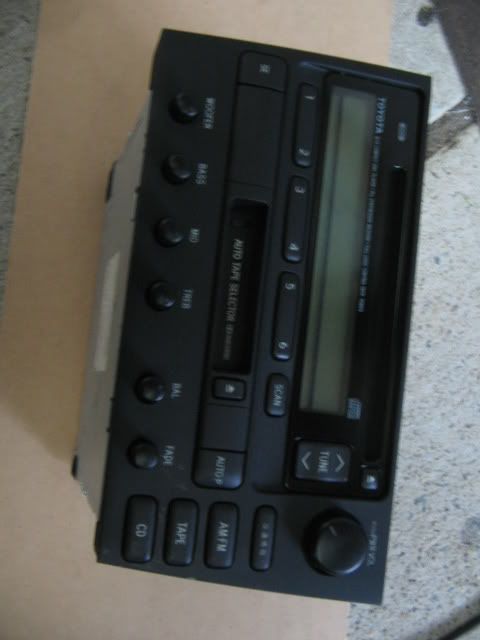



















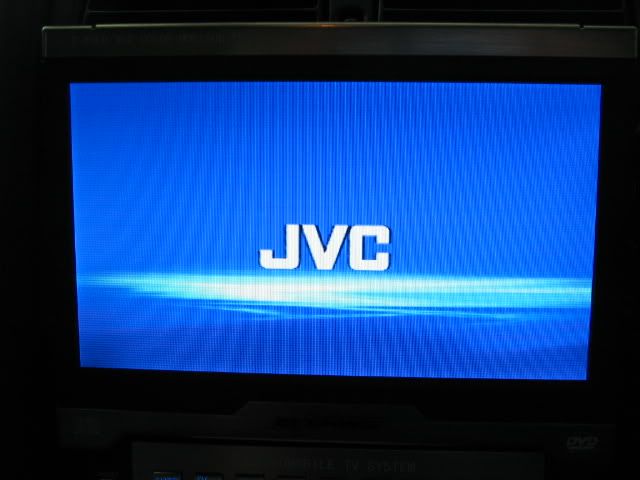
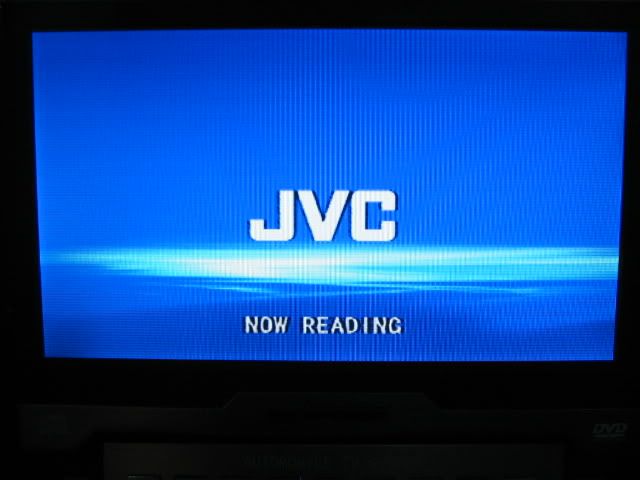
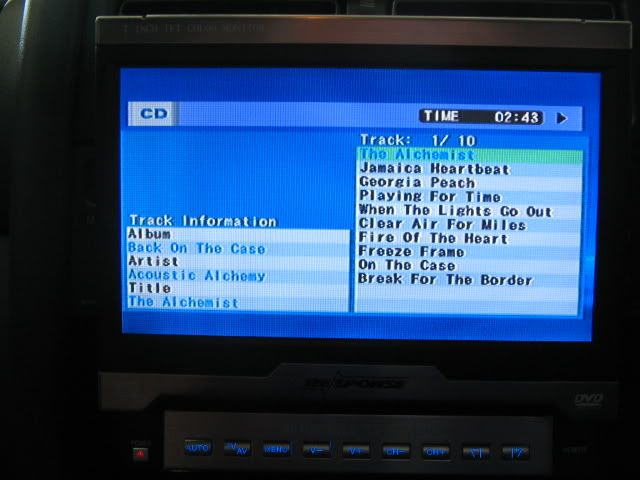
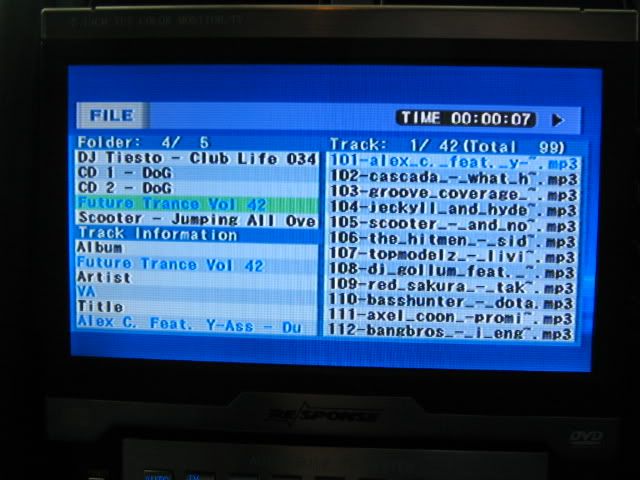
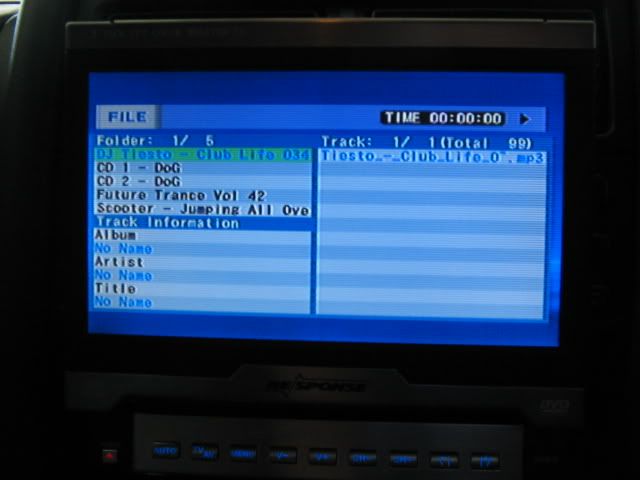

Bookmarks